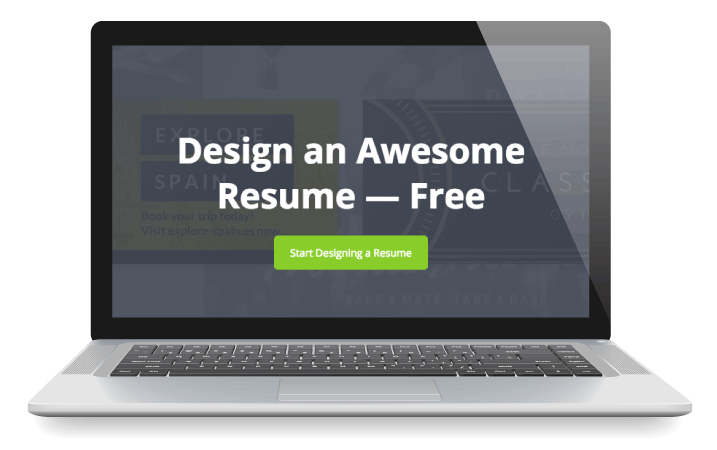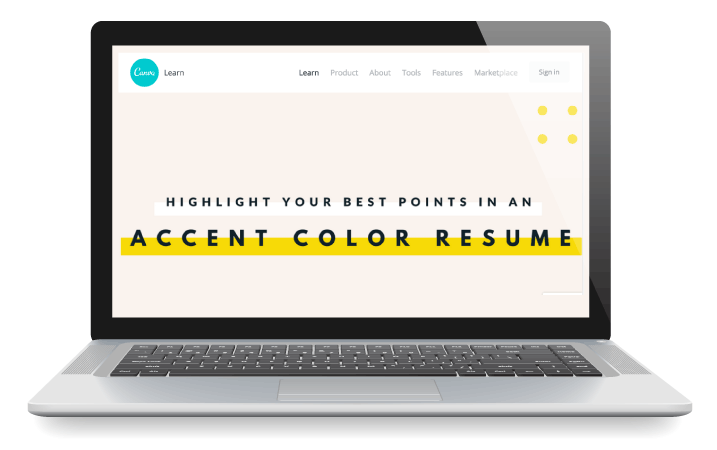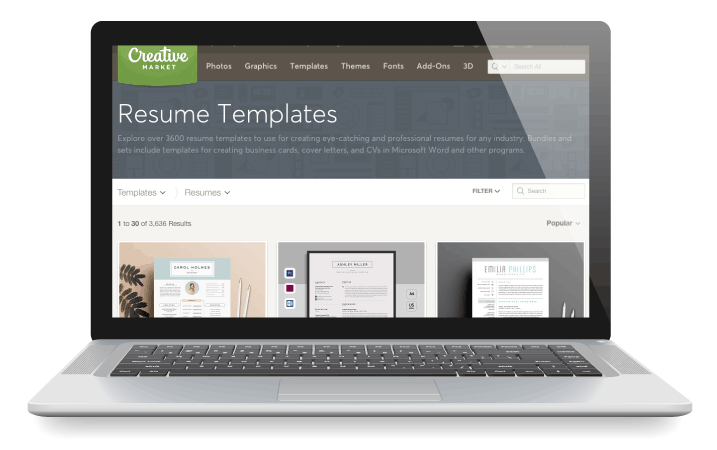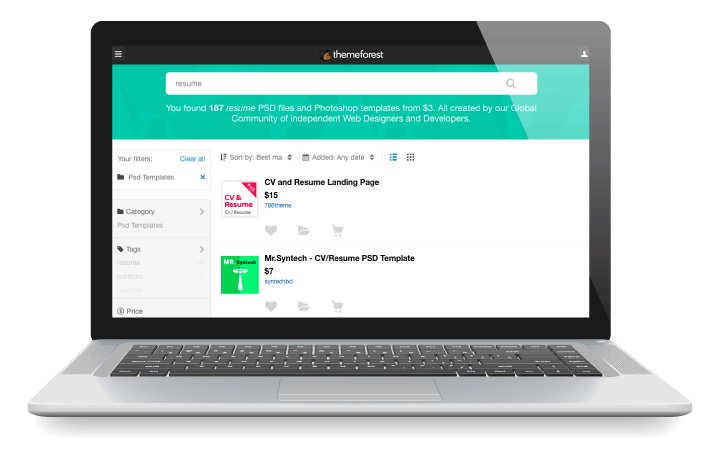HOW TO MAKE A
COOL GIS RESUME
Ever wonder how to make your resume relevant for different job applications? Want to know about cool GIS resume tools?

Hey! I’m Rachel, Creator of Geopivot. This is part of our Show & Tell Series. Explore examples GIS resumes, portfolios and presentations.
You know that you should be customizing your resume to match specific job descriptions, right? (If you don’t, it’s one of the reasons you aren’t getting hired). But have you seen examples of different versions of a resume from the same person? Well now you can!
There are three sections in this post. In the first one, you can compare three of my resumes from a few years ago. I wrote these all for different positions. In the second section, you can compare my current resume with my previous resumes. In the last section, I share some cool resume tools for you to use. Have fun!!

COMPARE MY 3 PREVIOUS RESUMES
Use the arrows to navigate between these three versions of my resume from a few years ago. As you can see, the order of my positions, the titles I used, the skills I highlight and the descriptions are all slightly different.
COMPARE MY CURRENT & PREVIOUS RESUMES
Use the arrows to navigate between the different versions of my resume. The one on the left is my current resume. The ones on the right are the same as above. Notice how I presented myself in a totally different way this time. The current version is cleaner and has some cool graphics. (BTW, the old ones weren’t really black).
COOL RESUME RESOURCES
Are you wondering how I made my graphic resumes?
I started with templates and customized them in Adobe Photoshop & Illustrator to match my personal brand. The laptop on the right shows four of my favorite resume resources.
Click on the images as they scroll by and the websites will open in a new window. You can also check out our class How to Make a GIS Portfolio.